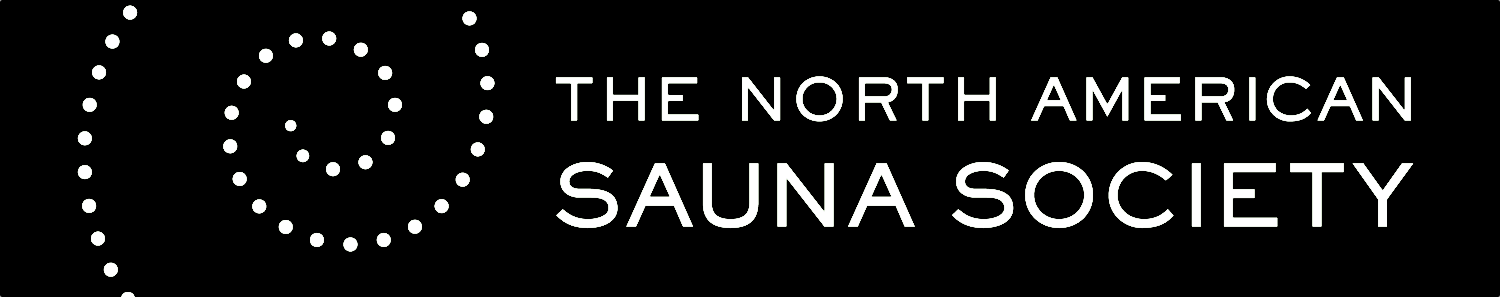How To: ThermaSol Steam Shower Power Flush For Pro Series Generators
If you've decided to purchase a ThermaSol Pro Series Generator, you'll want to get familiar with its functions, such as the PowerFlush cleaning system.
ThermaSol Pro Series II and III Generators come with a function called PowerFlush. ThermaSol Steam Shower Power Flush is an automatic cleaning system for your ThermaSol generator that is used to remove sediment and calcium to help extend the life of your generator. It is recommended that you run PowerFlush once a month on your generator, and at a minimum, run it after 1000 minutes of usage. Below is a guide on how to activate PowerFlush on each ThermaSol control.
Note: This cycle will run for up to 45 minutes. During the first part of the cycle, you will notice water begin to flow from your steamhead into the shower drain. This is normal and will allow any debris to be flushed out of the system. Once this portion of the cycle has completed, your generator will automatically switch to a steam session and run for the remaining time.
IT IS IMPORTANT THAT NO ONE BE INSIDE SHOWER ENCLOSURE DURING THE POWERFLUSH CLEANING CYCLE
ALSO MAKE SURE TO CLOSE THE SHOWER DOOR DURING THE CYCLE
ThermaTouch

Go to settings and then select equipment.

Then select "Generator"
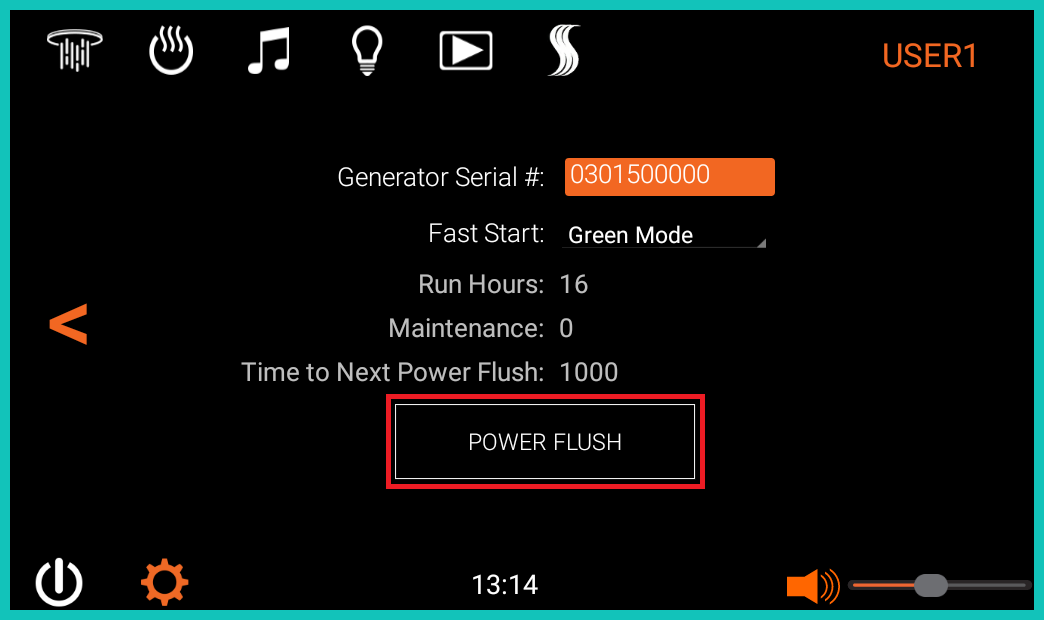
Touch POWER FLUSH
MicroTouch

After 1000 minutes of usage, your MicroTouch will show this light pattern above to let you know it is time to run the PowerFlush.

To start the PowerFlush, press the "-" and "+" signs at the same time and hold for 5 seconds.

You should see the array LEDs will flash in a clockwise direction as shown above.
After the process is complete, the error will clear and the timer for 1000 minutes of usage will reset.
Signature Series
First, enter the settings by holding up and down arrows at the same time for 5 seconds.
Second, scroll up or down until you see "Power Flush"
Third, press "Select" button.
Fourth, press up or down for the selection "YES" and then press select.
SignaTouch
Go to settings for the steam generator, once there, select "Start Power Flush"
This was your complete guide to running the ThermaSol Steam Shower Power Flush on your ThermaTouch, MicroTouch, Signature Series, or SignaTouch Control.
Looking to upgrade or update your ThermaSol steam shower? Check out their latest technology and accessories here.
If you still have questions, feel free to reach out to us via our contact us page.